Solve - This view cannot be displayed because the number of lookup and workflow status columns it contains exceeds the threshold (8) enforced by the administrator.
Solve - This view cannot be displayed because the number of lookup and workflow status columns it contains exceeds the threshold (8) enforced by the administrator.
You may have this kind of error when you open a list.To solve this problem do the following
Setps:
1.Open central administration->Application Management->manage web application2.Select your web application from the list of web application(after that the ribbons on the top will be enabled)
3.click on General settings.(Note:do not click on the settings icon, it will take you to setting page. click on below the icon,from the dropdown menu select Resource Throttling)
4.In that On the Resource Throttling page, check the list view lookup. increment the value
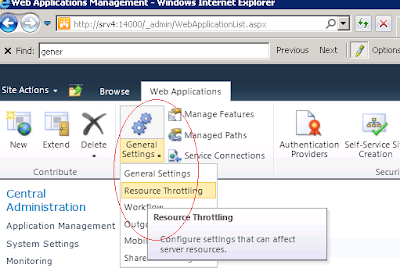



Comments
Post a Comment