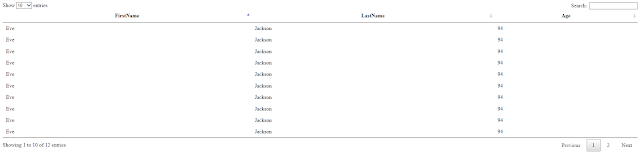Get Login Name and Display Name by User ID using SharePoint 2013 REST API
We can pass the user id to the below function & we can get the user name. function getUser(id){ var returnValue; jQuery.ajax({ url: "http://YourSite/_api/Web/GetUserById(" + id + ")", type: "GET", headers: { "Accept": "application/json;odata=verbose" }, success: function(data) { var dataResults = data.d; //get login name var loginName = dataResults.LoginName.split('|')[1]; alert(loginName); //get display name alert(dataResults.Title); } }); } Please refer this link for more details Link1