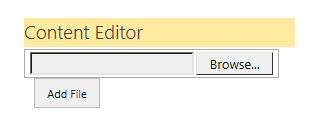Get Current Login User Details using Rest API in SharePoint 2013
//Below code will get the current user id from the Site var currentUserID = _spPageContextInfo.userId; //this function get the user details from current user id $(document).ready(function() { var success = getUser(currentUserID); alert(success ); }); function getUser(id){ var deferred = $.Deferred(); var serverUrl = _spPageContextInfo.webAbsoluteUrl; var ListNameUrl = String.format( "{0}/_api/Web/GetUserById(" + id + ")",serverUrl); jQuery.ajax({ url: ListNameUrl, type: "GET", headers: { "Accept": "application/json;odata=verbose" }, success: function(data) { var dataResults = data.d; //get login name var loginName = dataResults.LoginName.split('|')[1]; alert(loginName); //get display name displayName = dataResults.Title; deferred.resolve(); } }); return deferred.promise(); }