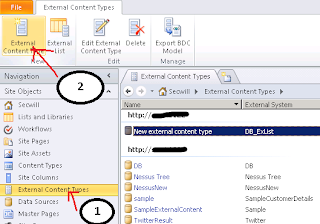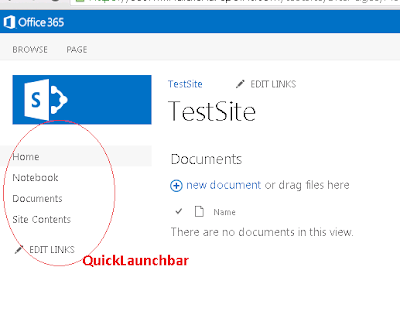Custom control Silverlight 4
Custom control Silverlight 4 see the following links for basic understanding of custom controls in Silverlight. See the links one bye one, so that you can understand How to create a Custom Control in Silverlight? How to design a Custom Control by editing the Part Template? How to implement Template Binding in Silverlight Custom Control? How to access Control Template parts from Code Behind? So what's the difference between Custom Control and User Control? or you can see this link also http://www.codeproject.com/Articles/177974/How-to-implement-Template-Binding-in-Silverlight-C