Remove the Quick Launch in SharePoint 2013
Remove the Quick Launch in SharePoint 2013
You can remove this Quick launch bar in two ways.
Way 1 :
You can open sharepoint designer and uncheck the option to "Display Quick Launch".But in this option there will be a empty space in left side,So its not look good
Way 2 :
Option two is add a Script Editor webpart and use the following css to the Script Editor,you can place the web part anywhere in the page.Do the following
- Edit the page
- Add a web part. Select Script Editor from the Media and Content Category
- Choose Edit Snippet
- Paste in the CSS
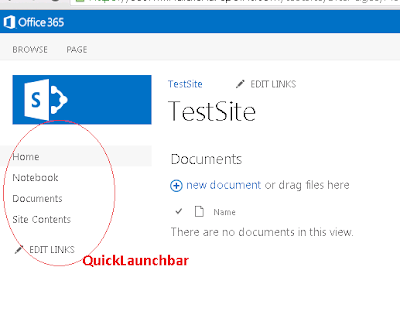





Comments
Post a Comment