Top Link Bar Menu Dropdown In Sharepoint Site
Top Link Bar Menu Dropdown In Sharepoint Site
step 1:
Make sure SharePoint Server Publishing Infrastructure is activated
on your sharepoint Site Collection.If not then Activate that feature.
Site Actions -> Site Settings ->Site collection administraion-> Site Collection Features -> SharePoint Server Publishing Infrastructure
Step 2:
After that was activated, I now could see "Navigation" under Look and
Feel under my Site Settings. I then changed this to the following:
Global Navigation -> Display the Navigation items below the current site -> Show subsites.
Global Navigation -> Display the Navigation items below the current site -> Show subsites.
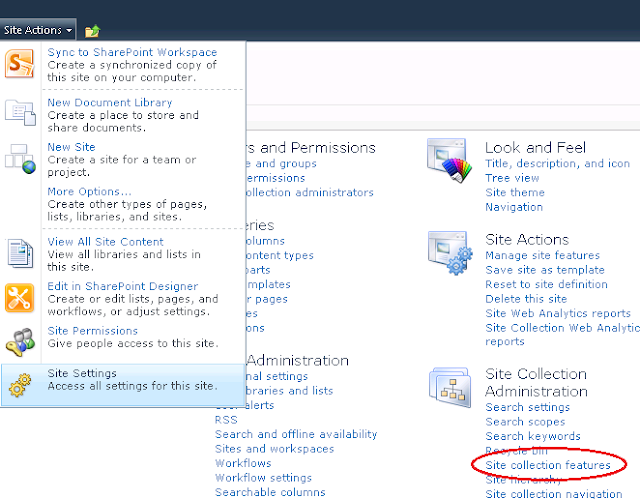



Comments
Post a Comment