The remote session was disconnected because there are no Remote Desktop License Servers available to provide a license.
The remote session was disconnected because there are no Remote Desktop License Servers available to provide a license.
You my see this kind of errors while you are connection your desktop connection.
Then you have to do the following steps.
Step 1:
click start->administrative tools->hit enter
Step 2:
click Remote Desktop Services
Step 3:
Click Remote Desktop Session Host Configuration
Step 4: (In this following steps it may display some warning messages.dont worry about it,and do the following steps)
In that remote desktop session host configuration->check the Licensing part. shown below.
In that the above 2 things where not specified in your server.
Step 5:
click first option remote desktop licensing mode-> and select option as per your need.
Step 6:
Then select any one of the listed system license( if there is no other license then just type the ip address of the sever )->and click add->finally click ok..
Step 7:
and click apply & ok on the property window
Thats it. Now you can connect it.
It may show some error message or warning mesage. Dont worry about that. It will works fine.
Reference :
see this microsoft link
Please give your feedback.







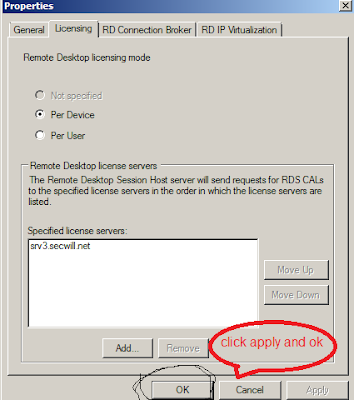


Comments
Post a Comment