Debug SPFx React webpart with Visual Studio Code
Method 1:
This is a simple method, we will add debugger in our code & in workbench page developer tools we can debug our code.
Method 2:
We can directly debug from Visual Studio code. Go to Visual studio code > Extensions > search for "javascript debugger" > install
Click on Run & Debug (Control + Shift + D) > Add Configuration > Update you SP Workbench url
Place your break point(I have placed in Render method),
Open Terminal (Control + Shift + ~) > run "gulp serve --nobrowser"
Once it is completed > Run > Start Debugging
Now in the workbench page when you add your webpart, debugger will hit in our VS Code.
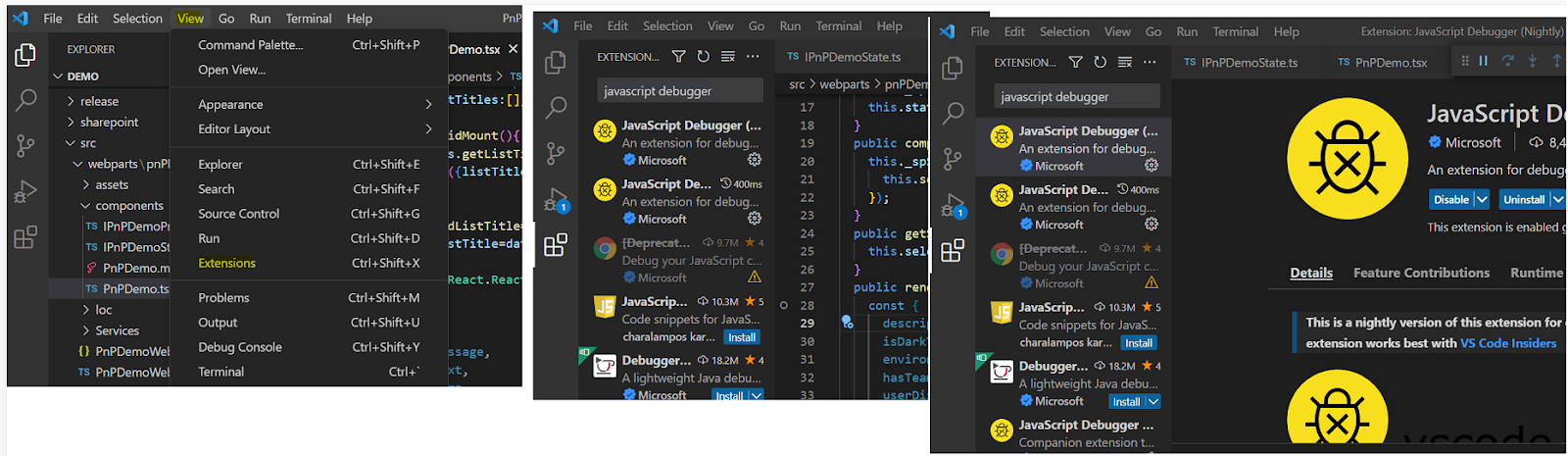






Comments
Post a Comment