How to grant permission to a SharePoint page:
How to grant permission to a group to access specific Page in SharePoint:
It is very simple process. We have to create a group and add the group to the page thats it.. see the example.
step 1:
Site Actions->Site Permissions->Create GroupStep 2:
Give group name and give permission level to this group then click okStep 3:
New->Add Users->(here add the users that you want to access the page)Step 4:
Then go to your page->click on page->permissionsStep 5:
Click on stop inheriting permissions and okStep 6:
And now remove all the groups displayed in that pageStep 7:
After removing all groups now click->Grand Permissions->type the group name that we created->give permissions->click ok
Thats it.. now the members of the group only able to view this page..(except site collection administration users of the site).
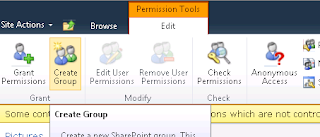








Comments
Post a Comment