how to add audience in sharepoint
How to Add target audience for a web part in SharePoint:
Note:
You Canot add audience directly to the web part or top navigation links.
You can only add the user groups in that audience field(It will take audience from that group)
Check The Following:
1. Activate the "Sharepoint Server Publishing Infrastructure"(site actions->site settions->site collection adminstration->sitecollection features->Sharepoint Server Publishing Infrastructure(Activate this))
2.check if "Enable audience targeting" is selected in(site actions->site settions->site collection adminstration->Site collection navigation(check here))
Step-1:
(you can also add audience for top navigationn bar as same way).
Step-2:
Select Sharepoint Group->Type your group name->hit enter(your group will come and Click add)
Thats it.. Tt will display information based on audience.It take audience from that group.
Refrence:
pls refer this link for complete refrence... http://www.sharepointboost.com/blog/how-to-configure-the-target-audience-for-a-web-part-in-sharepoint-2010-sites/
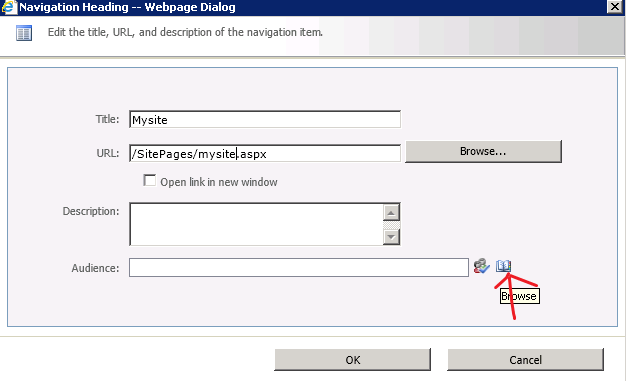



Comments
Post a Comment