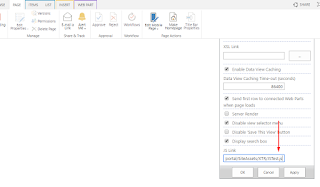What is Crawling & TYPES of SHAREPOINT CRAWL
Crawling: Crawling is the process of gathering the content for search. Types of SharePoint crawl: Full Crawl Incremental Crawl Continuous Crawl FULL CRAWL During a full crawl, the search engine crawls, processes and indexes every item in the content source, regardless of the previous crawl status. INCREMENTAL CRAWL In most cases, we do not need to (re-)index everything in the content source. Instead, incremental crawl enables the Crawler to crawl only the items which have been newly created or modified since the last crawl. Continuous Crawl Similar to incremental, however significantly different, too, continuous crawl is a dynamic way of crawling SharePoint and Office 365 content. When it is enabled on a content source, the Crawler checks the SharePoint change logs regularly (every 15 min, by default) and looks for recent changes. If there’s any item on the changelog, the Crawler takes immediate action on it and sends to the Content Processor. Please refer this link ...